 |
Microsoft Windows |
 |
Microsoft Word |
 |
Microsoft Excel |
 |
Photoshop |
 |
Spletni programi |
 |
Raznoraznarije |
|
|
| |
How to carve a text scar into skin using Photoshop |
|
|
|
 |
|
 |
|
 |
A bit longer Photoshop tutorial, but still very suitable for beginners, where you will learn how to carve a random text into human skin from scratch and make it look realistic.
Link to the content ...
|
 |
|
|
|
|
|
 |
|
 |
| Nice one. Can I carve a picture too? Is there any tut for that too? |
 |
|
|
|
|
|
 |
|
 |
Not yet NikMan, good idea though, stay tuned  |
 |
|
|
|
|
|
 |
|
 |
Hey, I loved this tut. You could play with more blending options (see the pic) to improve you final edit.
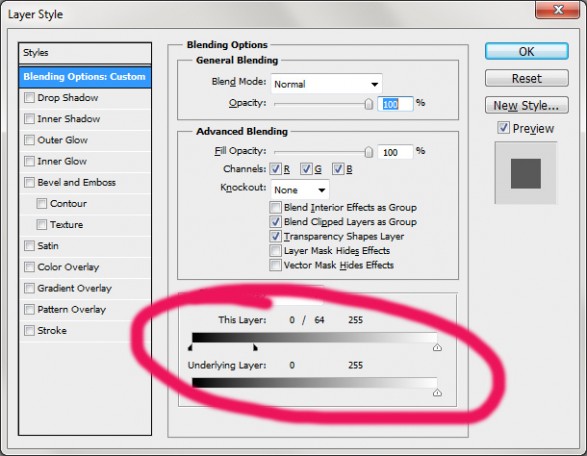 |
 |
|
|
|
|
|
 |
|
 |
I used the warp (with rasterize) before playing the tutorial and my final result is below:
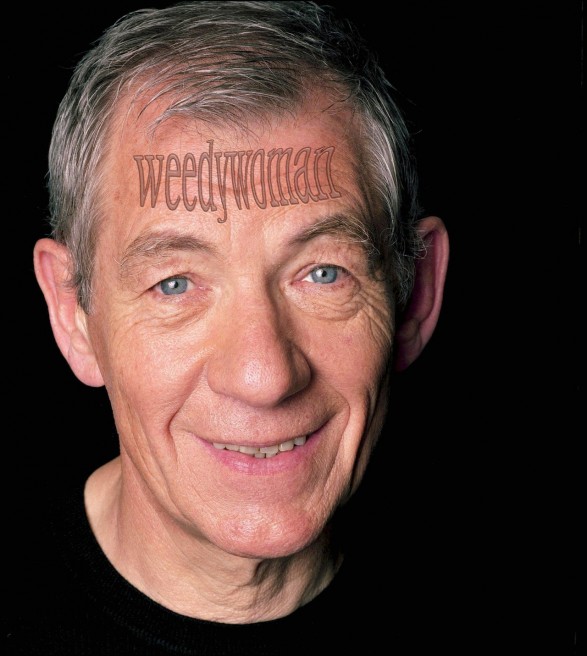 |
 |
|
|
|
|
|
 |
|
 |
Looks good but I think you forgot to set the red colors for Inner and Outer Glow in Blending Options. Check out step 16 and 17 of the tutorial.
 | changed: mat (4th Dec 2012, 9:12 AM) |
|
 |
|
|
|
|
|
 |
|
 |
| A very smart approach to explain the things, I like yourstep by step tutorial, |
 |
|
|
|
|
|
 |
|
 |
It could be better, looks a bit unrealistic.
|
 |
|
|
|
|
|
 |
|
 |
Thank you sila, step-by-step approach is the key. 
It could always be better Gruber, but then things get too complicated and beginners might have a hard time following the tutorial.
|
 |
|
|
|
 |
 |
|
|
 |
|
