|
|
|
|
|
Create a mysterious effect using Photoshop filters
There is an unlimited number of ways to create amazing looking effects using Photoshop and its filters, let me show you how to create a mysterious looking one from scratch.
|
|
 |
|
|
|
|
|
 |
|
 |
|
 |
 |
1.
|
|
|
Create a new document.
Size doesn't matter.
|
|
| |
2.
|
|
|
Press D, to set black/white colour then click the foreground colour icon (see picture).
|
|
| |
3.
|
|
|
In the colour selection window click the colour code field (#), enter aaaaaa and click OK.
|
|
| |
4.
|
|
|
Click and hold mouse button on Brush tool, to open more option and choose Pencil Tool.
|
|
| |
5.
|
|
|
Now start scribbling randomly to create a pattern similar to mine.
|
|
| |
6.
|
|
|
Choose the Paint Bucket Tool (G for a keyboard shortcut).
|
|
| |
7.
|
|
|
And start clicking the empty field (see picture).
|
|
| |
8.
|
|
|
... Fill a bunch of empty spaces (see picture).
|
|
| |
9.
|
|
|
In the menu click Filter, Blur and choose Radial Blur.
Enter 60 as the Amount, Blur Method should be set to Zoom and Quality to Best.
Click OK.
|
|
| |
10.
|
|
|
Your image should look similar to mine at this point.
Reverse the colours by pressing CTRL + I.
|
|
| |
12.
|
|
|
In the menu click Filter, Stylize and choose Find Edges.
|
|
| |
13.
|
|
|
Again, reverse the colours by pressing CTRL + I.
|
|
| |
14.
|
|
|
Almost done, let's add some colour to our creation.
Press CTRL + U.
|
|
| |
15.
|
|
|
Enable Colorize option, set Hue to 191 and Saturation to 63.
You can also play with the Lightness a bit if you wish to.
You can basically choose totally different settings as I did, experiment with the sliders to get the result you really like.
|
|
| |
16.
|
|
|
Press Ctrl + L and drag the grey slider a bit to the left then press OK.
|
|
|
 |
 |
 |
|
 |
|
|
| |
|
|
 |
|
 |
| I can confirm it. One of the best effects tutorials on the web,
Awesome! |
 |
|
|
|
|
|
 |
|
 |
Here is my example. I am so excited 
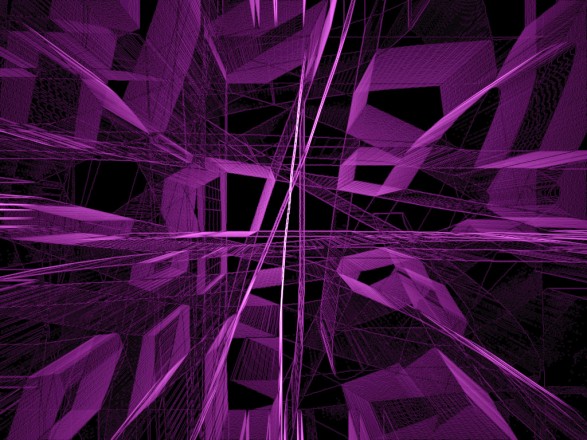 |
 |
|
|
|
|
|
 |
|
 |
Our Brand design company provides outstanding services including creative graphic designing, web design, development, and digital marketing with SEO strategies
|
 |
|
|
|
