| |
|
|
 |
|
 |
Some of the mouse cursor styles you can use as well:
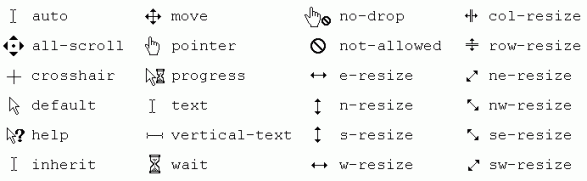
TD
|
 |
|
|
|
|
|
 |
|
lorde,
26th Jul 2024, 4:52 AM |
|
 |
| https://emojikitchen.io - Download and install Gboard from the App Store (for iOS devices) or Google Play Store (for Android devices) if you haven’t already. |
 |
|
|
|
|
|
 |
|
 |
| Great job here on. I read a lot of blog posts, but I never heard a topic like this. I Love this topic you made about the blogger's bucket list. Very resourceful. perfumehttps://www.rioperfumes.co.za/ |
 |
|
|
|
|
|
 |
|
 |
| Great tutorial! Changing the mouse pointer with CSS is such a simple yet effective way to enhance user experience. Thanks for sharing! |
 |
|
|
|
|
|
 |
|
 |
| Great job here on. I read a lot of blog posts, but I never heard a topic like this. I Love this topic you made about the blogger's bucket list. Very resourceful. promotion companyhttps://jrpromotions-western-cape.co.za/ |
 |
|
|
|
|
|
 |
|
 |
| In the form of Inexperienced, Now i'm once and for good seeking via the internet just for articles or reviews which has been about help others. With thanks. packaging store https://welpac.co.za/ |
 |
|
|
|
|
|
 |
|
 |
| It a fabulous blog post As i looked at caused by have the application. Advise everything that Need be to find expectation on potential future you certainly will persist designed for writing a great wonderful blog post. packaging store https://welpac.co.za/ |
 |
|
|
|
